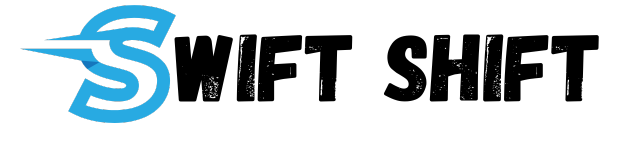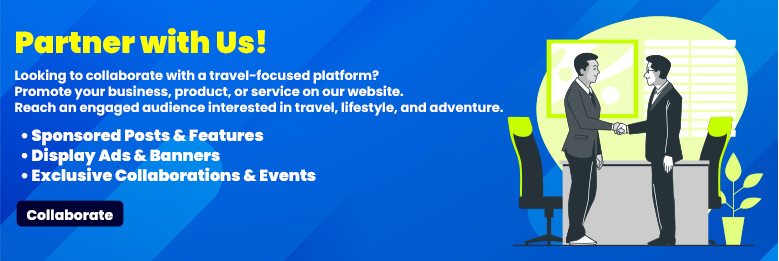Affiliate Disclosure
Note: This banner contains an affiliate link. If you click and make a purchase, we may earn a commission at no extra cost to you. This helps us maintain and improve our content for users like you, supporting our travel site operations.
Phishing emails and malware links are two of the most common methods cybercriminals use to steal personal information and infect your computer. These malicious tactics can lead to identity theft, financial loss, and significant damage to your online security. Recognizing and avoiding these threats is crucial to keeping your data safe and maintaining a secure digital environment. In this article, we will discuss the characteristics of phishing emails and malware links, how to spot them, and best practices to avoid falling victim to these cyber threats.
1. What Is Phishing and How Does It Work?

Phishing is a type of cyber attack where attackers attempt to trick individuals into providing sensitive information, such as login credentials, credit card numbers, or personal data. Phishing is usually carried out through deceptive emails, messages, or websites that appear to come from legitimate organizations. These emails often contain urgent or alarming messages, such as fake account issues, security alerts, or prize winnings, designed to prompt immediate action from the recipient.
The goal of phishing is to convince the victim to click on a link or open an attachment that leads to a fake website or downloads malicious software onto their computer. Once the victim provides the requested information or allows malware to infect their system, attackers gain access to personal details or can compromise their device for further malicious activities. Recognizing the signs of phishing can help prevent falling into these traps.
2. Key Indicators of Phishing Emails

Phishing emails often share certain telltale signs that can help you identify them before taking action. These may include:
- Suspicious Sender: The email may appear to be from a trusted source, but the email address often has small discrepancies, such as missing letters or unusual domain names.
- Generic Greetings: Legitimate companies usually address you by name, whereas phishing emails often use generic phrases like “Dear Customer” or “Dear User.”
- Urgent or Threatening Language: Phishing emails frequently create a sense of urgency, such as claiming that your account will be locked unless you take immediate action.
- Unusual Attachments or Links: A phishing email may ask you to open an attachment or click on a link that redirects you to a fraudulent website.
- Spelling and Grammar Errors: Many phishing emails contain spelling mistakes, awkward sentence structures, or improper punctuation, which are uncommon in professionally written emails.
These signs can help you spot a phishing attempt, but it’s always good practice to verify any suspicious emails through other channels before acting on them.
3. How to Identify Malware Links

Malware links are malicious URLs embedded in emails, messages, or websites designed to infect your device with harmful software. These links may appear legitimate at first glance but often conceal a malicious intent. Here are some ways to identify malware links:
- Unusual URL Structure: Malware links often contain strange characters, random numbers, or misspelled versions of legitimate domain names. For example, a URL like “http://www.paypal-secure-login.com” is suspicious because it uses a different domain than the official PayPal website.
- Shortened URLs: Cybercriminals often use URL-shortening services to disguise the true destination of a link. While URL shortening is commonly used for convenience, it can be used to conceal harmful sites. Use a URL-expanding tool to verify the destination before clicking.
- Hover Over Links: Before clicking on any link, hover your mouse over it to reveal the actual URL. If the link doesn’t match the description in the email or message or redirects to an unfamiliar site, it may be a malware link.
- Suspicious File Extensions: If a link leads to a file download, be wary of unusual file types. Malware often disguises itself as harmless files with extensions like .exe, .zip, or .pdf, which can contain harmful code.
Be cautious when clicking on links from unknown or unexpected sources. Verifying the link’s authenticity before clicking can prevent malware infections.
4. Best Practices to Avoid Phishing Emails and Malware Links

The best way to protect yourself from phishing emails and malware links is to adopt safe online practices. Here are some tips to reduce your risk:
- Don’t Click on Unknown Links: Always verify the legitimacy of a link before clicking. If the email is from an unfamiliar sender or looks suspicious, avoid clicking on the links it contains.
- Use Strong Passwords: Phishing attacks often target weak or easily guessable passwords. Create strong, unique passwords for each online account to prevent attackers from gaining access to your sensitive information.
- Enable Multi-Factor Authentication (MFA): MFA adds an extra layer of security to your online accounts by requiring additional verification, such as a text message or authenticator app code, to log in.
- Install Antivirus and Anti-Malware Software: Use a reputable antivirus program that can detect and block phishing websites and malware links before they cause harm. Ensure the software is updated regularly to stay protected against the latest threats.
- Educate Yourself and Others: Stay informed about the latest phishing tactics and cybersecurity best practices. Educating yourself and your family members can help everyone recognize and avoid potential threats.
Implementing these practices will make it much harder for cybercriminals to trick you into clicking malicious links or providing sensitive information.
5. What to Do if You Encounter a Phishing Email or Malware Link

If you suspect that you’ve received a phishing email or clicked on a malware link, it’s essential to act quickly to minimize the damage. Here’s what you should do:
- Do Not Respond or Click on Links: If you receive a phishing email, do not respond, click on any links, or open attachments. Instead, delete the email immediately.
- Report the Email: Many email providers have a phishing report feature. Use it to alert your email service provider about the suspicious message. Additionally, report phishing attempts to the organization being impersonated.
- Run a Full System Scan: If you suspect your device has been infected with malware, run a complete scan with your antivirus software. This will help detect and remove any threats.
- Change Passwords: If you’ve clicked on a phishing link and entered login credentials, immediately change your passwords for the affected accounts. Use a strong, unique password and enable multi-factor authentication if available.
- Monitor Financial Accounts: If you’ve provided any financial information, monitor your bank accounts and credit card statements for unauthorized transactions. Contact your bank or financial institution if you notice any suspicious activity.
Taking quick action can help mitigate the risks associated with phishing and malware attacks.
6. Why Phishing and Malware Remain a Threat
Despite the growing awareness of phishing and malware, these cyber threats remain persistent and highly effective. Cybercriminals continually refine their tactics to make phishing emails and malware links appear more convincing, often impersonating trusted brands or using current events to lure victims. As long as people continue to engage in online activities, phishing and malware will remain significant threats.
The increasing reliance on digital platforms for communication, work, and financial transactions creates a fertile ground for cybercriminals to exploit. However, with constant vigilance and proper precautions, you can significantly reduce your chances of falling victim to these types of attacks.
Conclusion
Phishing emails and malware links are dangerous threats that can compromise your personal information, infect your devices, and lead to severe financial and security risks. By understanding the signs of phishing and malware, implementing best practices to avoid them, and knowing what to do if you encounter a suspicious email or link, you can better protect yourself from these cyber threats.
Always stay cautious when interacting with emails or links from unknown sources, and ensure your device has up-to-date antivirus software to help identify and block malicious content. Educating yourself and following a few simple rules will significantly reduce the risk of falling victim to phishing and malware attacks, keeping your personal and financial data safe online.