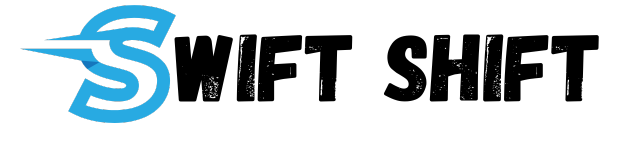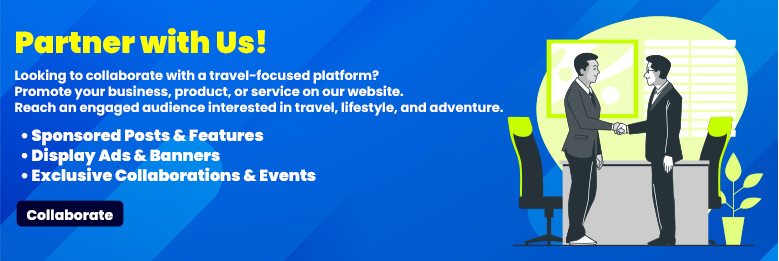Affiliate Disclosure
Note: This banner contains an affiliate link. If you click and make a purchase, we may earn a commission at no extra cost to you. This helps us maintain and improve our content for users like you, supporting our travel site operations.
Mac computers have long been perceived as more secure than their Windows counterparts, thanks to their Unix-based operating system and the relative rarity of viruses targeting macOS. This has led many users to question whether installing antivirus software is really necessary for their Mac. While macOS does come with built-in security features that protect against common threats, the increasing sophistication of cyber threats means that the question of whether or not to use antivirus software is more complex than it may initially seem.
In this article, we will explore the security of macOS, discuss the arguments for and against using antivirus software on a Mac, and help you decide what’s best for your computer’s protection.
1. The Built-In Security Features of macOS

macOS is designed with several built-in security measures that make it more resistant to malware and other cyber threats. These features include Gatekeeper, which ensures that only apps from trusted sources are installed, and XProtect, which is Apple’s malware detection and removal tool. macOS also comes with a feature called System Integrity Protection (SIP), which prevents malicious software from modifying critical system files.
These built-in security features help protect Macs from a wide variety of threats, and in many cases, they provide sufficient protection for the average user. However, like all security systems, they are not foolproof, and new threats are constantly being discovered. As cybercriminals become more advanced, relying solely on macOS’s built-in protections may not be enough.
2. Why Some Believe Macs Are Immune to Viruses

The idea that Macs are immune to viruses is rooted in several factors, including macOS’s relative popularity compared to Windows. Historically, most malware has been designed to target Windows systems, which make up the bulk of the personal computer market. Because macOS is a smaller target, cybercriminals have not invested as much in creating viruses for it.
Another factor is macOS’s Unix-based architecture, which is considered to be more secure by design. The system’s permission model and the way it handles system files make it more difficult for malware to gain access to sensitive areas of the system. Additionally, Apple’s tightly controlled ecosystem, where apps are mostly distributed through the App Store, adds another layer of security.
These factors contribute to the belief that Macs are less vulnerable to viruses and malware. However, as the popularity of Macs increases and more users switch to macOS, it’s becoming a more appealing target for cybercriminals.
3. The Growing Threat of Mac Malware

While macOS has a strong reputation for security, it is not immune to malware. Over the years, several types of malware have been developed to target Macs, ranging from adware and spyware to ransomware and trojans. In fact, some security experts argue that as Macs become more popular, they will become more targeted by hackers.
One of the most significant types of malware affecting Macs is adware, which often comes bundled with free software downloads. These malicious programs display unwanted advertisements or collect data about your browsing habits. More dangerous malware, such as ransomware, has also been seen on Macs, locking users out of their files and demanding payment to regain access.
Mac users are also at risk from phishing attacks, which can lead to the installation of malicious software. Even though macOS provides strong defenses, it cannot protect against human error, such as clicking on a malicious email attachment or visiting a compromised website.
4. The Limitations of macOS Security

Although macOS offers robust security features, there are limitations to its built-in protections. For one, macOS is not immune to zero-day vulnerabilities—unpatched security flaws that hackers can exploit before a patch is released. These vulnerabilities can allow cybercriminals to bypass macOS’s defenses and infect a system with malware.
Furthermore, while macOS does have built-in tools like Gatekeeper and XProtect, they are not always sufficient in protecting against newer, more sophisticated threats. For instance, XProtect can miss certain types of malware, and Gatekeeper may be bypassed by attackers using social engineering tactics. Additionally, some types of malware are designed to disguise themselves or exploit vulnerabilities that Apple has not yet addressed.
Another issue is that macOS users are not always as cautious about security as they should be. Many users do not regularly update their operating system, which leaves their Macs vulnerable to known security flaws. While macOS automatically installs most updates, some users may choose to ignore or delay these updates, which can create a significant security gap.
5. The Case for Installing Antivirus Software on a Mac

Given the growing number of threats targeting macOS, many security experts recommend using antivirus software on a Mac. Antivirus programs provide an extra layer of protection by scanning your system for malware and helping to detect and remove threats before they can cause harm. These programs are designed to catch malware that might slip past macOS’s built-in defenses, particularly newer or more advanced threats.
Antivirus software can also provide real-time protection, alerting you to potential threats as you browse the web or download files. Some antivirus programs offer additional features, such as a firewall, protection against phishing attacks, and a VPN, all of which can enhance your overall security.
For users who frequently download software from third-party websites, use file-sharing services, or engage in high-risk activities online, antivirus software can be a particularly useful tool. It offers peace of mind knowing that your system is actively being monitored for threats.
6. The Case Against Installing Antivirus Software on a Mac
On the other hand, some experts argue that installing antivirus software on a Mac may not be necessary for most users. Mac users who follow safe computing practices—such as avoiding suspicious email attachments, downloading software only from trusted sources, and regularly updating their system—are less likely to encounter malware. Since macOS is inherently more secure than Windows, some believe that the risk of encountering malware is low enough to forgo antivirus software.
Additionally, some antivirus programs can slow down your system and use up valuable resources. They can also lead to false positives, flagging harmless files as malware, which can be frustrating for users. Another concern is that certain antivirus programs may not be fully optimized for macOS, leading to compatibility issues.
For users who are comfortable with macOS’s security features and are cautious about their online behavior, an antivirus may seem like an unnecessary addition.
7. How to Stay Secure on Your Mac Without Antivirus Software
If you prefer not to use antivirus software on your Mac, there are several steps you can take to stay secure:
- Keep your macOS updated: Regularly install updates to ensure your system is protected against known vulnerabilities.
- Enable FileVault: FileVault encrypts your hard drive, making it harder for attackers to access your data.
- Use strong, unique passwords: Avoid using the same password for multiple accounts and enable two-factor authentication whenever possible.
- Download software only from trusted sources: Stick to the Mac App Store or reputable websites when downloading applications.
- Be cautious with email and links: Be wary of suspicious emails and avoid clicking on links from unknown sources.
By following these practices, you can significantly reduce the risk of malware and other cyber threats without the need for antivirus software.
Conclusion
While macOS offers solid built-in security features, the growing number of malware threats and the increasing popularity of Macs make it essential to consider whether additional protection, such as antivirus software, is needed. For most users, practicing safe online habits and keeping macOS up to date may be sufficient, but for those who engage in high-risk activities or want extra peace of mind, antivirus software can provide an added layer of security.
Ultimately, whether or not to install antivirus software on your Mac depends on your individual needs, risk tolerance, and online behavior. By staying informed and proactive about security, you can make the best decision for keeping your Mac safe from potential threats.